BOOTLOADER UNLOCKER FOR MTK
BOOTLOADER UNLOCKER FOR MTK
Install Fastboot tool
Run LocalFastbootTool.exe in your computer and take the Android one device in hand for some settings.
Unlock
Process:
A) SettingàAbout PhoneàBuild Number àclick Build Number five time until the hint “You are now a developer”shows then stop.
B) Go back to “Settings”-“developer options”,turn the two options on to off, the green colour will turn grey, then turn on again as below snaps. Note: it is very important to do this action.
C) Power off the phone.
D) Press Volume up key and Power key at the same time to run the Boot Mode.
Go on Fastboot Mode by pressing Volume up key and then click Volume down key to this as below snaps.
Go at your Computer and open LocalFastbootTool then click on
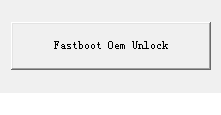
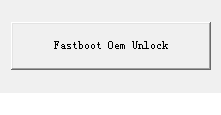
1) Connect phone to the computer via USB cable
3) Wait until shows green pass.
Lock Process:
1. Power off the phone.
Go in Fastboot Mode by pressing Volume up key and then click Volume down key to run this as below snaps.

Go on Computer and open LocalFastbootTool and click on
1) Connect phone to the computer via USB cable
(please subscribe our page & YouTube channal to more tricks)
BOOTLOADER UNLOCKER FOR MTK
 Reviewed by | MobInfo |
on
11:58:00 PM
Rating:
Reviewed by | MobInfo |
on
11:58:00 PM
Rating:
 Reviewed by | MobInfo |
on
11:58:00 PM
Rating:
Reviewed by | MobInfo |
on
11:58:00 PM
Rating:

























No comments: